Welcome to our first release of the year—minimarks 2023-01 Daffodil.
This update introduces practical actions that help you get things done faster and be more productive.
Sometimes you need to copy a URL to share with someone outside minimarks. With Daffodil, we've introduced shortcuts to help you copy individual bookmark links and all the links inside a collection.
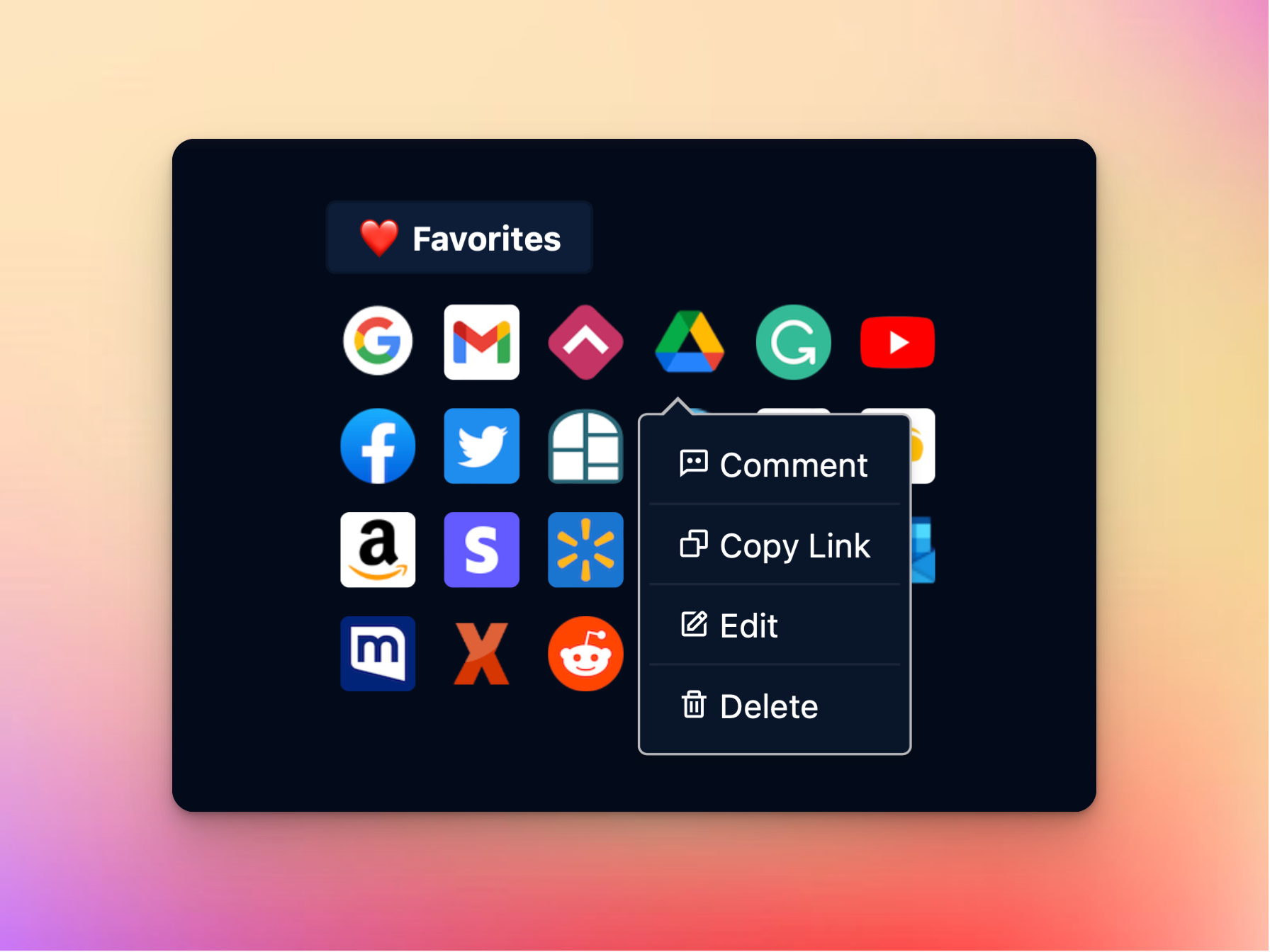
To copy a bookmark link, click Edit Mode (or press Shift+E on your keyboard) and select Copy Link in the dropdown menu.
Optional shortcut: Press and hold Shift and click the bookmark.
To copy all links inside a collection, click the collection handlebar (the title), select Share, and click Copy links.
Optional shortcut: Press and hold Shift and click the collection handlebar.
One of our most requested features is finally here! Daffodil lets you open all bookmarks inside a collection as separate tabs in just one click 🤩
To open all bookmarks in a collection, click the collection handlebar and select Open All.
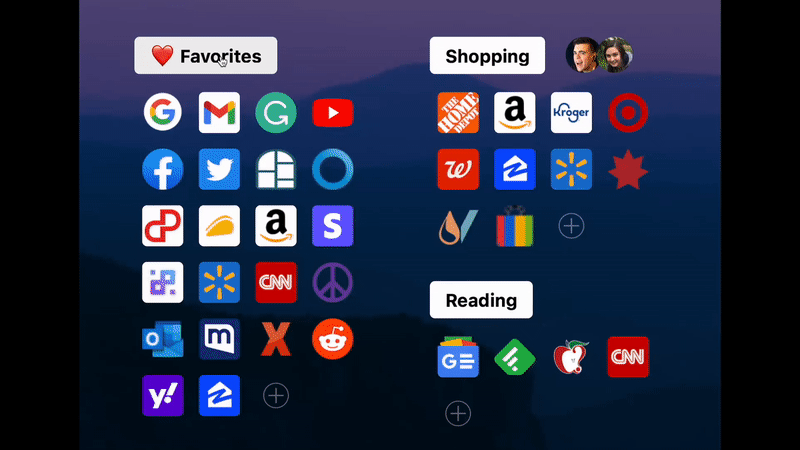
👉 Please note that for this feature to work correctly, you need to allow minimarks to open pop-ups (multiple tabs at once).
Curious to know what your profile looks like to others? You can now view your public profile by clicking the Profile button in the user menu.
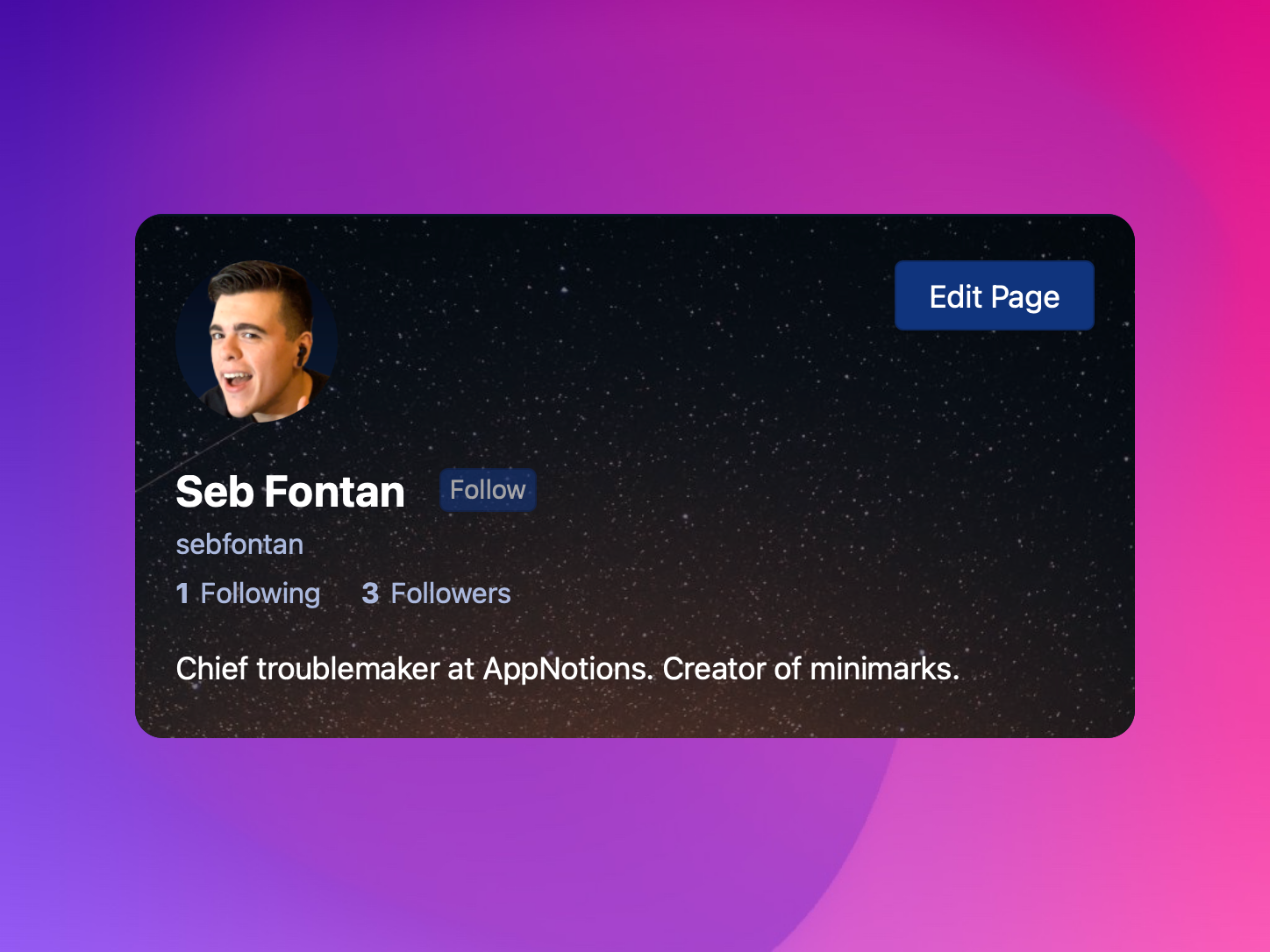
We hope you enjoy this update and that it helps you be more productive in the new year. To see what we're working on next, head over to our roadmap or join the minimarks user group on Facebook.