You can now follow other users and get notified when they add a bookmark to their page.
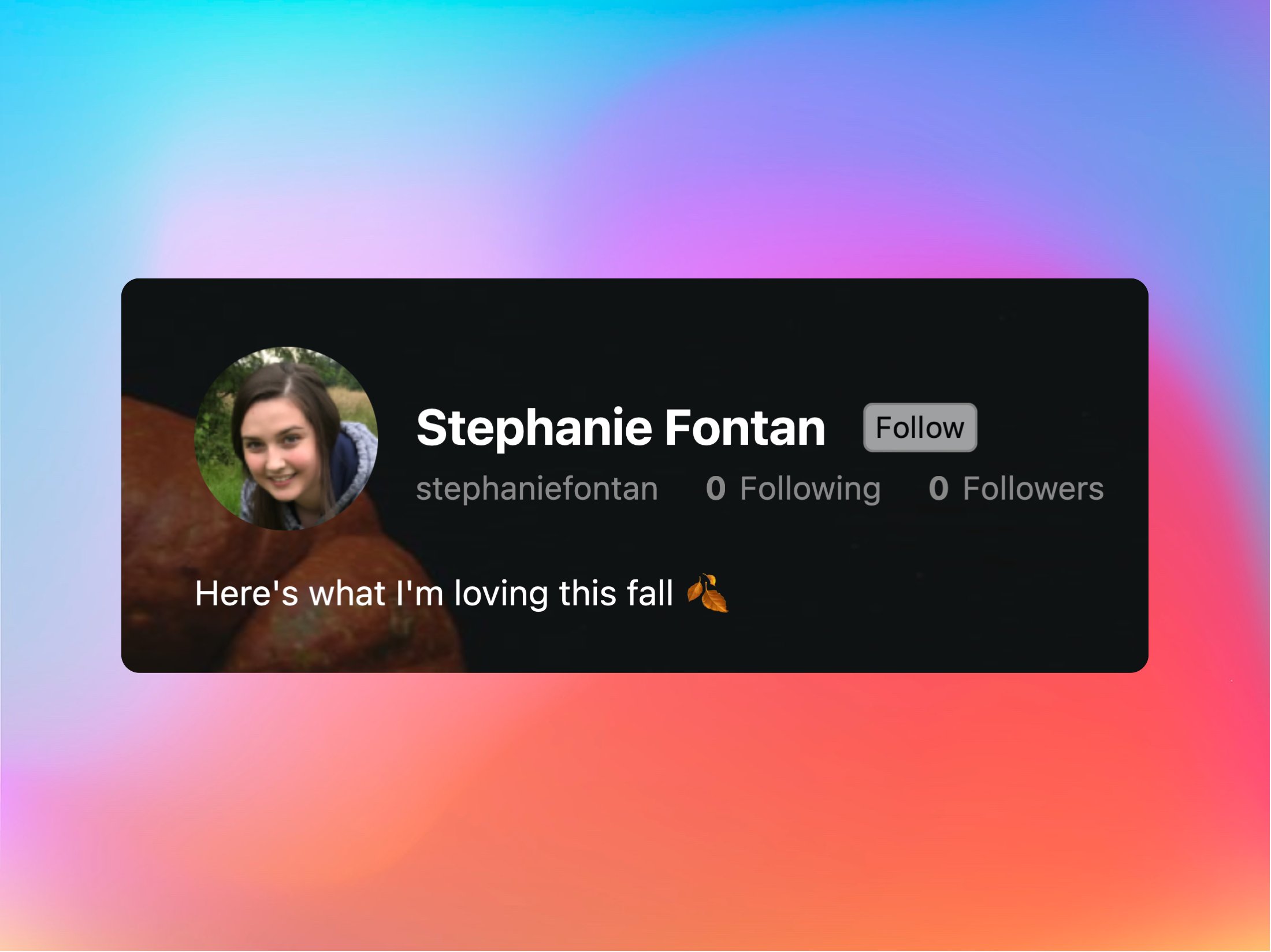
Over the coming days, we're going to extend this feature even more and let you know when users you follow do any of the following:
1) Update their about section
2) Publish a new collection
3) Comment on their bookmarks
Fixed incorrect toggle state when enabling the option to "Focus search bar on page load" (Settings > Search).
You can now add multiple rows to your page through the Appearance panel. This will let you show up to four (4) collections side by side.
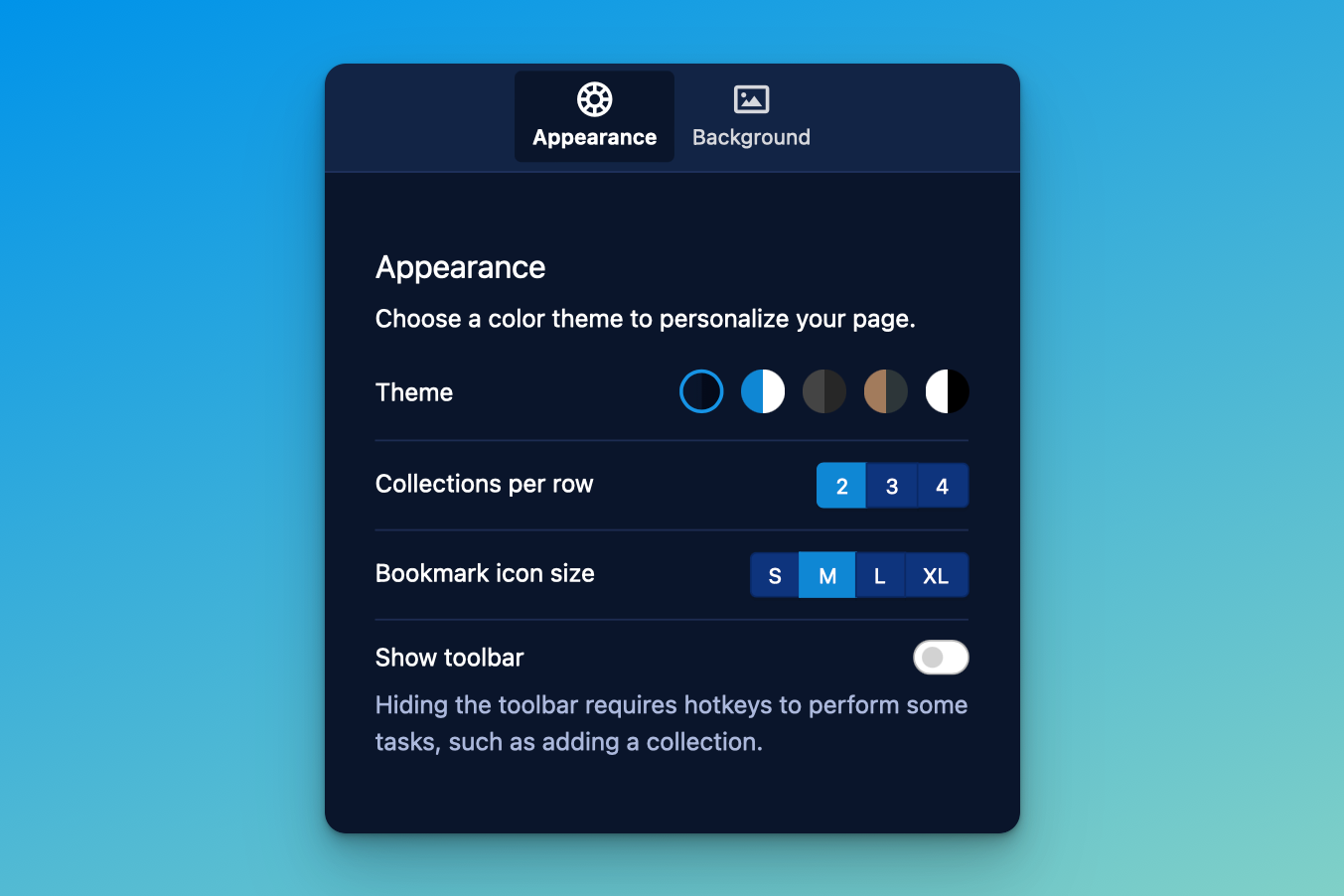
This along with the setting to change the bookmark icon size, can be changed independently for each of your spaces.
Welcome to our newest release, 2022-11, codenamed Pine Cone!
This update represents a major leap for minimarks and includes several exciting new features and improvements.
We've released Chrome and Firefox extensions to help you bookmark tabs in one click—without having to copy-paste your URLs into minimarks.

You can now display two collections side-by-side. This lets you optimize your screen real estate to show more of your bookmarks.
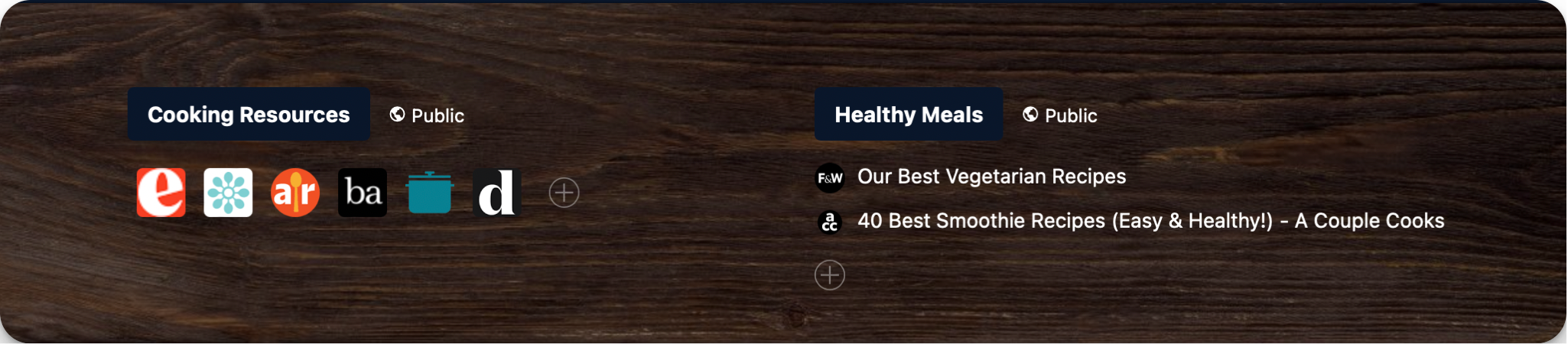
You read that right! It's now possible to drag a bookmark from a collection and move it into another one. You can hold the Option/Alt key as you drag to duplicate the bookmark instead of moving it.
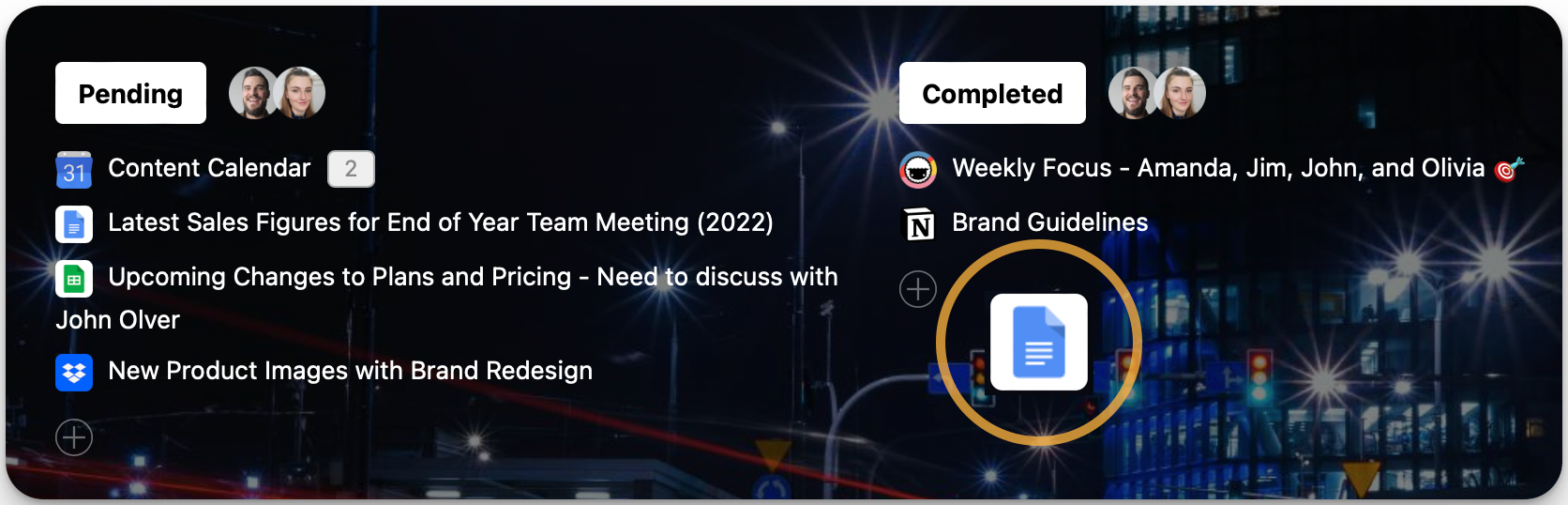
You can now change the size of your bookmark icons from our redesigned Appearance panel.
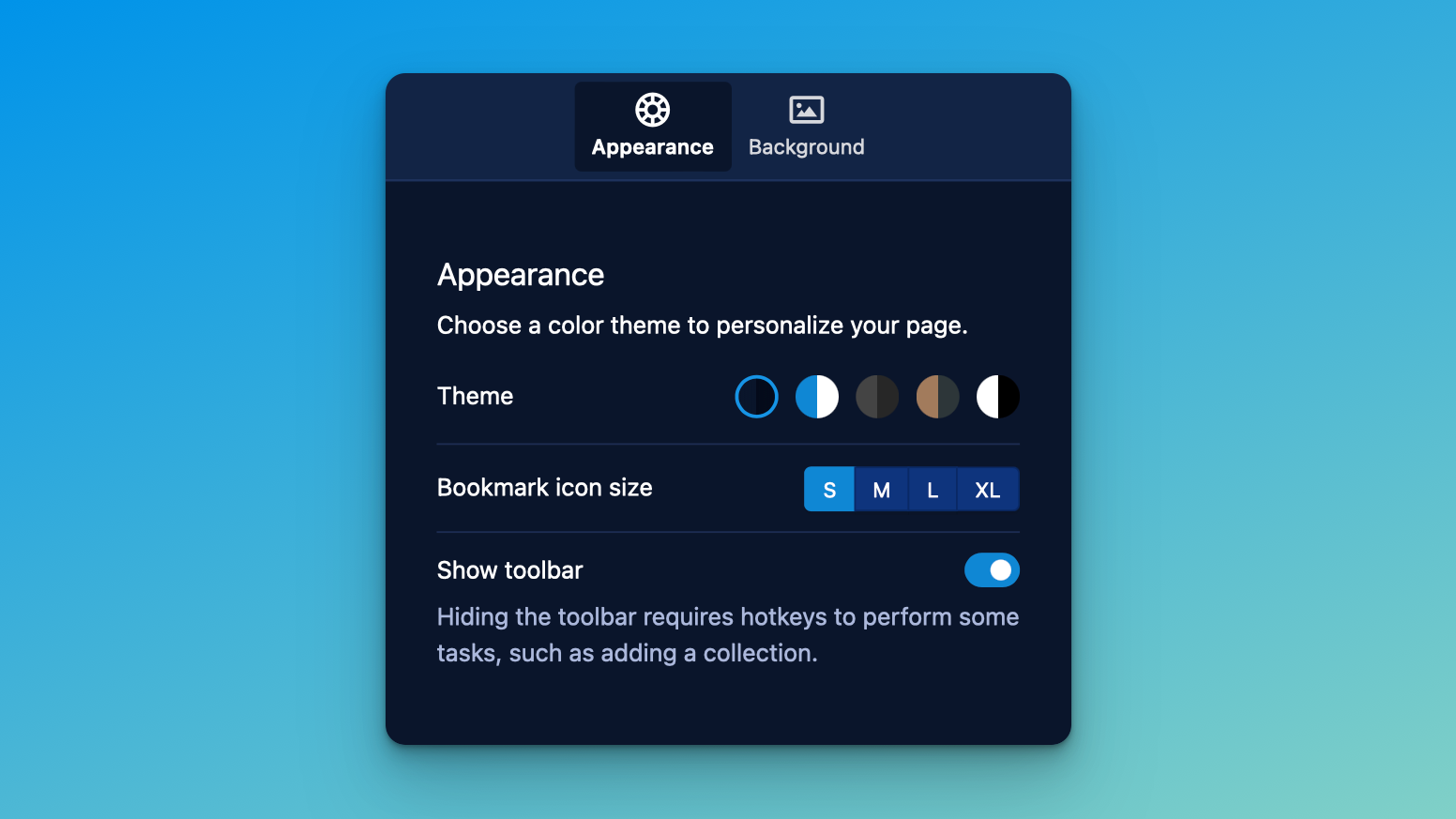
Is the toolbar in your way? You can now hide it and use keyboard shortcuts to perform routine tasks, like adding a collection.
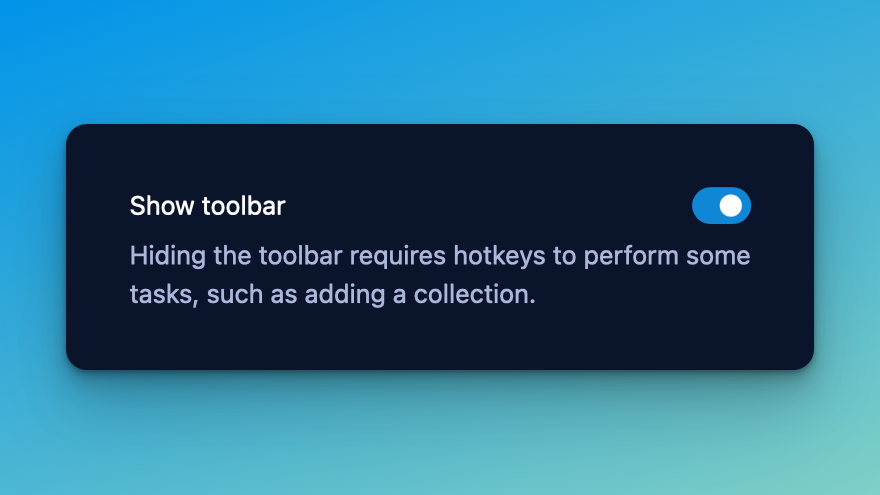
- Clicking bookmarks next to the toolbar didn't work (CSS issue)
- Collections were still visible after being removed from an active space
- Input auto-focus was not working when adding a new bookmark or collection on Firefox and Chrome
- You will now see a loading icon while minimarks fetches the favicon and title for new bookmarks
- We now prevent certain characters from being used in collection names--this is to avoid possible interference with app functions
- Space names will no longer be auto-capitalized
- Improved description for the 'Open bookmarks in a new tab' option
As always, we welcome your feedback so we can continue to improve the app and build the features you care about most.
Click here to visit our roadmap and submit your feature request.
Enjoy the update!
We've improved your bookmarking experience by preventing new bookmark form submissions when no collection is selected, or the URL input is empty.
We fixed the ability to remove (cancel) team member invites.
You will now see a gray 'mystery person' avatar instead of the blue "G" provided by Gravatar when there's no user image associated with your email address.
We're excited to bring you our newest update, 2022-10, codenamed "Maple Leaf," packed full of user-suggested features and improvements to upgrade your bookmarking experience.
First up, Spaces! This is a feature we think you're going to love.
If you're using minimarks as your primary bookmark manager (and we hope you are!), chances are you have more than a few collections. Collections are how we save related bookmarks and collaborate, but the more collections you have, the more cluttered your page will become over time.
Now you can organize your collections into spaces and switch between them instantly from your keyboard. Spaces enable you to focus on the task at hand, and ignore everything else.
Working on a special project? Create a space for it, and see how easy it is to get things done. You could even have a space for work, and one for home life. As you can see, the possibilities are endless!
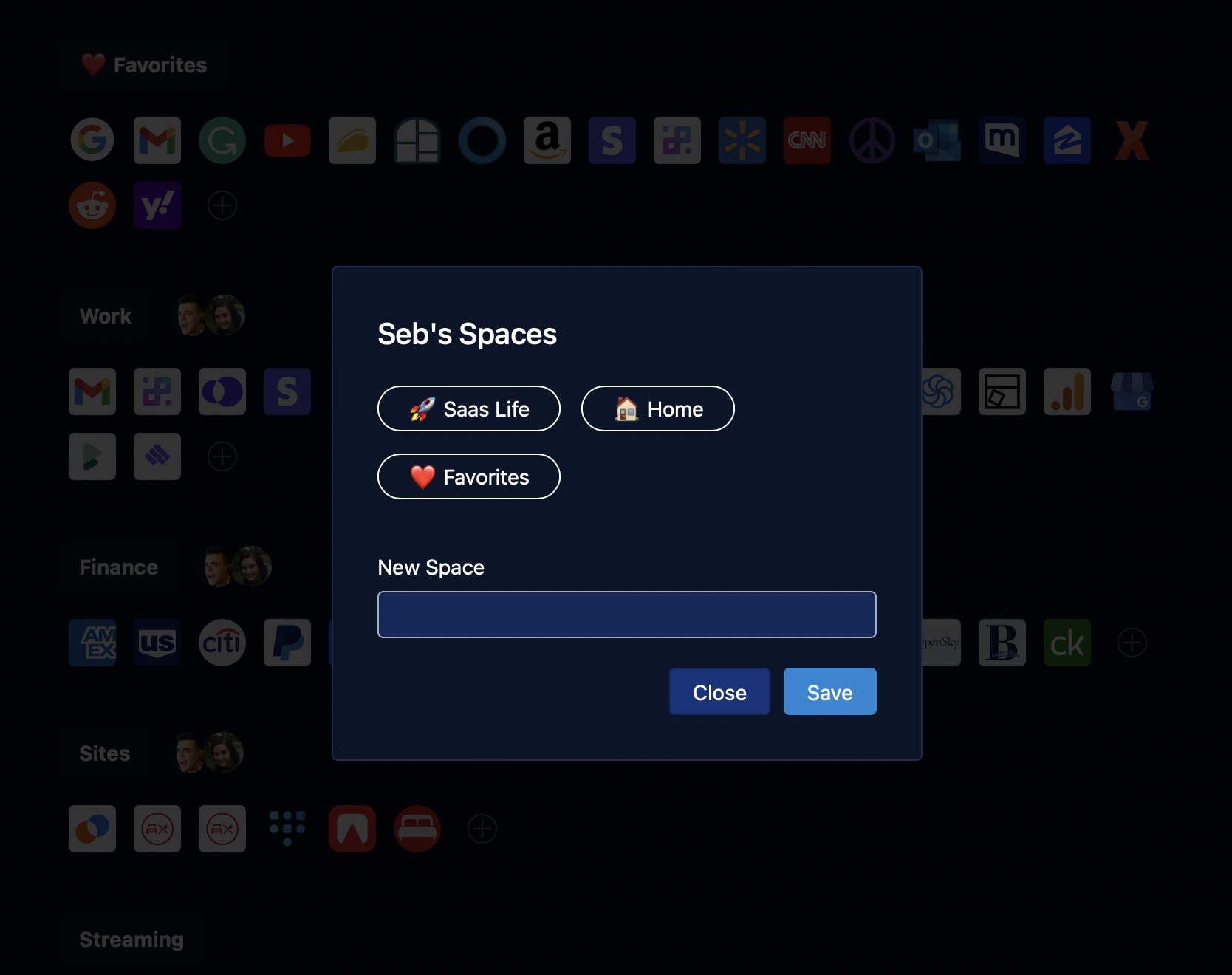
In addition to changing your color theme, you can now upload a custom background image for your page. Each space can have a different theme and background image.
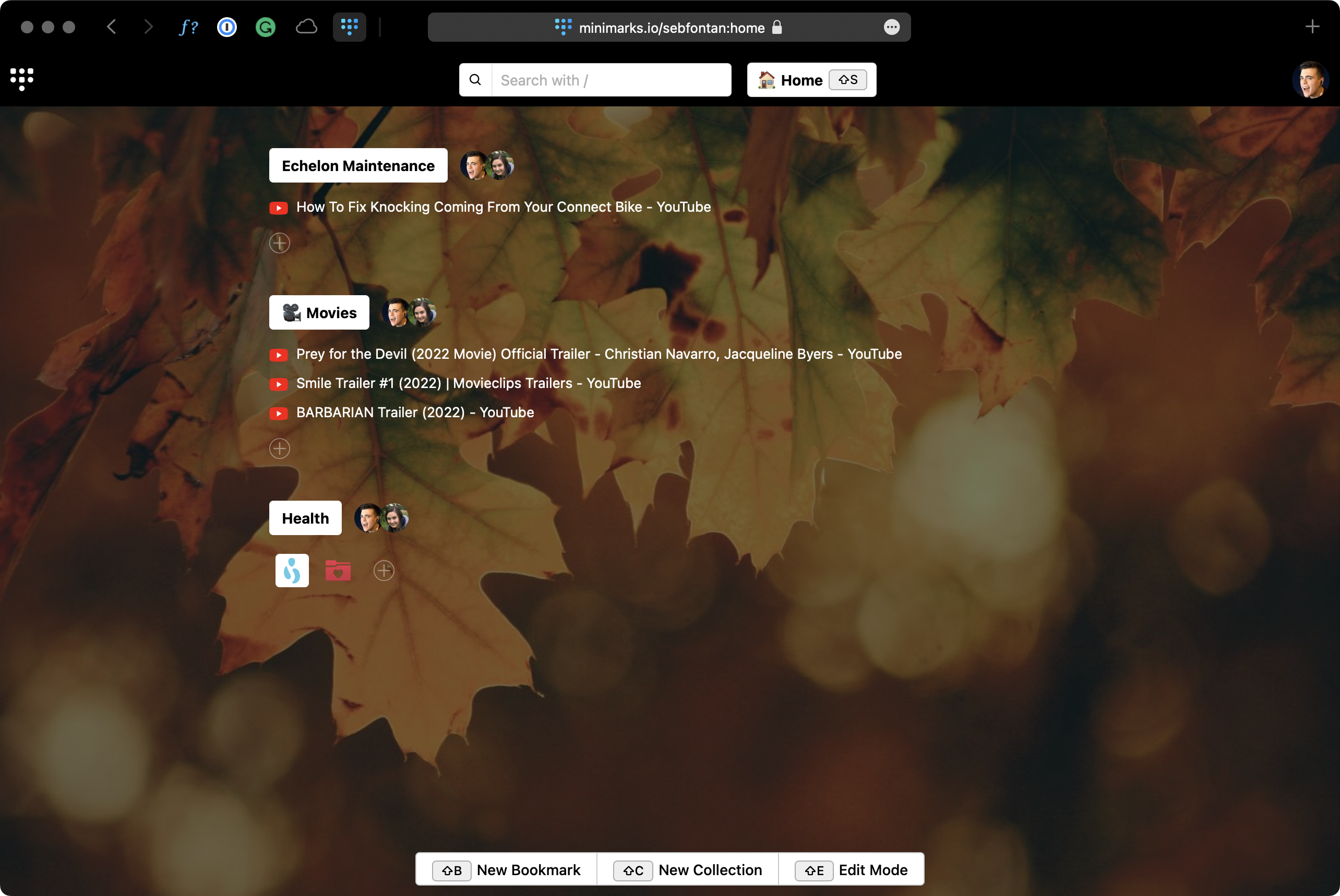
We added a new color theme called 'Pro.' It's a barebones, black-and-white theme that complements many background images.
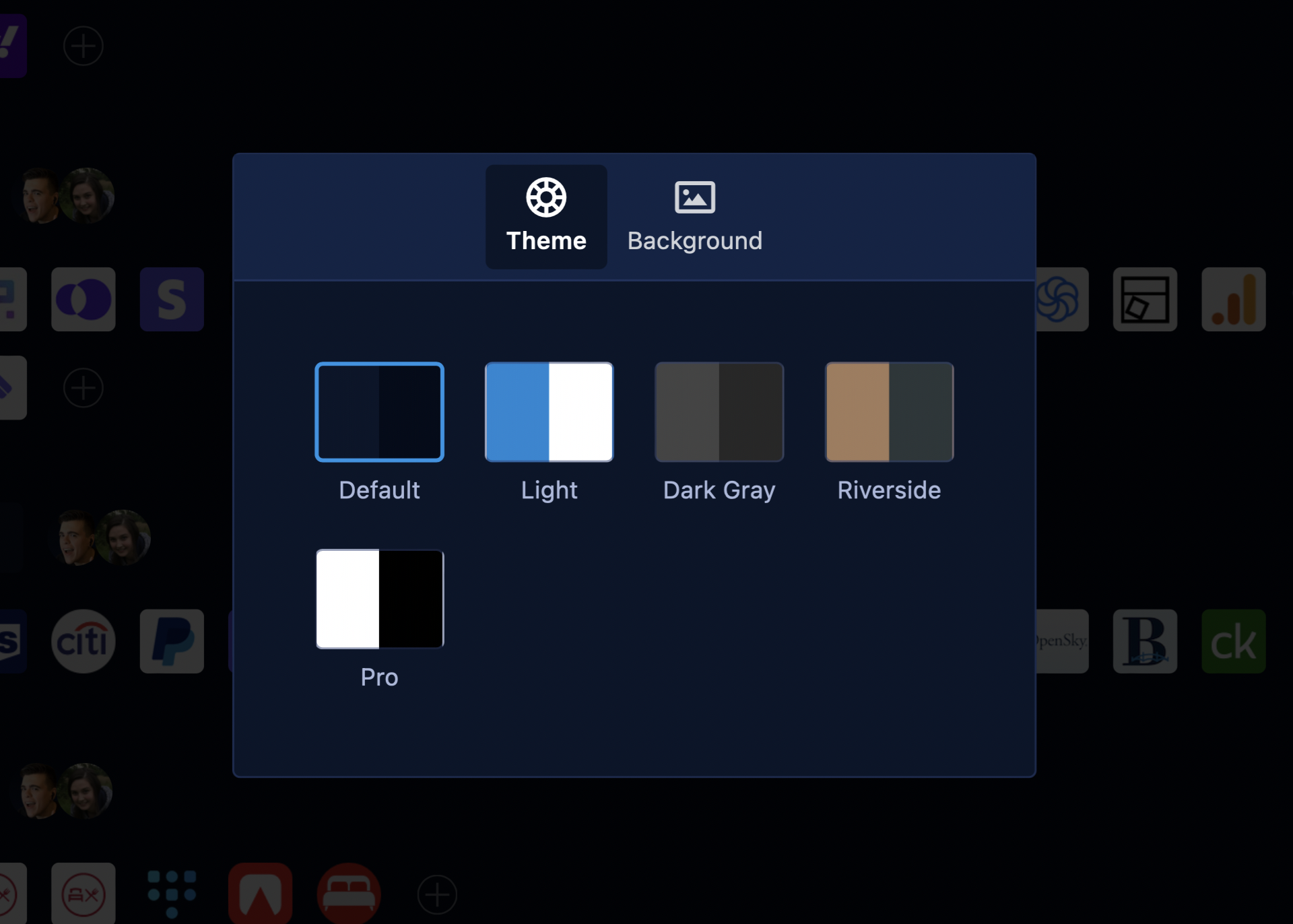
The user menu has been redesigned to be more practical and includes helpful links.
- What's New shows release notes from our latest updates
- Help Center takes you to our knowledge base
There are too many changes to list here, but you'll likely notice little improvements here and there as you continue to use the app.
We hope you enjoy this update!
We know how frustrating it is when you can't get a favicon for your bookmarks. Unfortunately, sometimes icons didn't show for subdomains of lesser-known and newer domains.
Our team has now added a backup API to keep looking for a favicon when Google can't find one. We're excited about this as it makes it possible to get favicons for most sites, including newer domains that Google has not yet indexed.